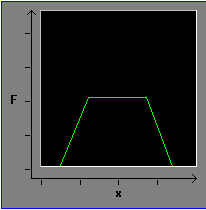|
|
(Original Document)
|
|
Instruction code
|
Meaning
|
Icon
|
|---|---|---|
|
09
|
Movement to position with stop.
|
 |
|
01
|
Continuous movement to position.
|
 |
|
10
|
Movement to event with stop.
|
 |
|
11
|
Continuous movement to event.
|
 |
|
14
|
Reference point.
|
 |
|
62
|
Forced reference point.
|
 |
|
05
|
Await event.
|
 |
|
07
|
Storage of position on event.
|
 |