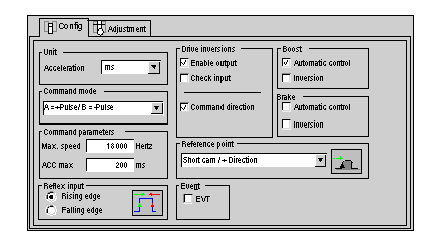|
Access to the parameters configuration screen
|
|
|
(Original Document)
|
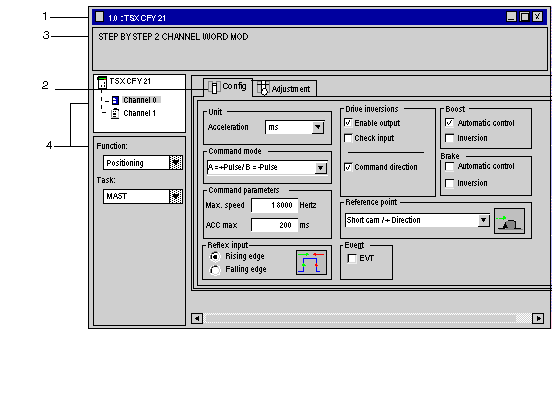
|
Area
|
Description
|
|---|---|
|
1
|
This header is a reminder of the catalog reference of the module and its geographical address in the PLC (rack number and position in the rack).
|
|
2
|
This command field indicates the current mode: Configuration.
|
|
3
|
This module level area contains the short title of the module.
|
|
4
|
This channel level field allows you to select the channel to be configured, the associated function: Position and the task in which the implicit exchange objects are exchanged: MAST or FAST.
|