|
Description of the configuration screen of an axis control module
|
|
|
(Original Document)
|
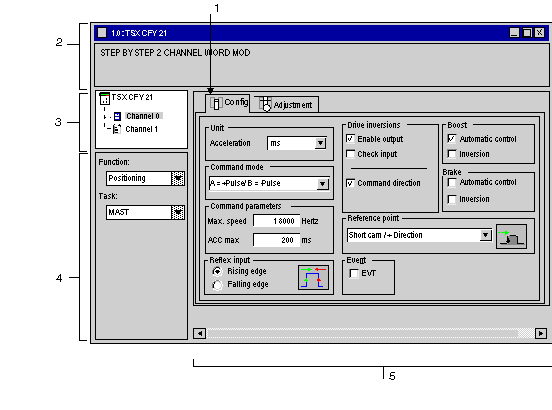
|
Address
|
Element
|
Function
|
|---|---|---|
|
1
|
Tabs
|
The tab in the foreground shows the current mode (Configuration for this example). Each mode can be selected by the corresponding tab. The modes available are:
Note : in online mode, other tabs appear that allow you to command the module and debug the program.
|
|
2
|
Module zone
|
Summary of the abbreviated heading of the module.
|
|
3
|
Channel zone
|
Is used:
|
|
4
|
General parameters zone
|
Makes it possible to choose the axis control function and the task associated to the channel :
|
|
5
|
Configurationzone
|
Makes it possible to configure the channel parameters. This zone includes different headings, displayed according to the function selected. Some choices may be disabled and appear grayed out.
For each parameter, the limits are displayed in the status bar.
|