|
|
(Original Document)
|
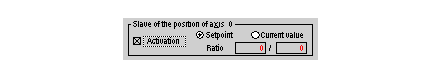
|
Parameter
|
Description
|
|---|---|
|
Setpoint or Measurement
|
These 2 radio buttons allow you to define the slave axis setpoint:
|
|
Ratio
|
These 2 entry fields are used to define the ratio setting the slave axis setpoint value:
Slave axis setpoint = Ratio x Setpoint or Master axis measurement (The Ratio has to be between 0.1 and 10, as each of the Ratio parameter entry fields are between 1 and 1000).
|
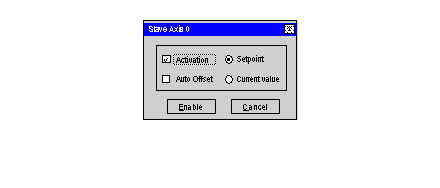
|
Parameter
|
Description
|
|---|---|
|
Setpoint or Measurement
|
These 2 radio buttons allow you to define the slave axis setpoint:
|
|
Auto Offset
|
This check box allows you to choose the shift register between the master and the slave:
Slave axis setpoint = Ratio x Setpoint or Measurement of the master axis + Offset. The Ratio and Offset parameters are theadjustment parameters.
|