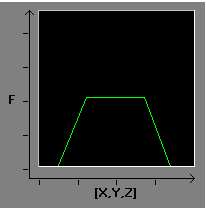The G parameter defines the instruction code.
To choose the instruction code, either use the scroll button on the right of the G field, or press on the icon which corresponds to the movement. You can also enter the code directly with a "direct entry" (without going via the Details screen).
The instruction codes which can be chosen from the Details screen are as follows:
|
Instruction code
|
Indication
|
Icon
|
|
09
|
|
|
|
01
|
|
|
|
10
|
|
|
|
05
|
|
|
|
92
|
|
|
Imaging on Details Screen
The Details screen also displays an image which represents the selected movement.
For example, code G09: