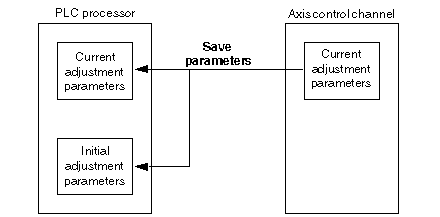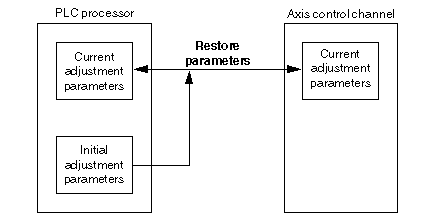To save the current parameters (update initial parameters), activate the Utilities → Save parameters command.
To replace current parameters with the initial values, activate the Utilities → Restore parameters command.
NOTE: The RESTORE_PARAM instruction enables the application program to perform this restore operation. The restore function can also be performed automatically on a cold restart.