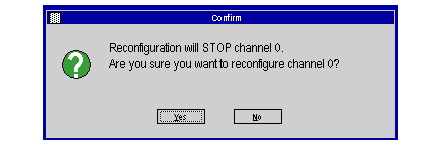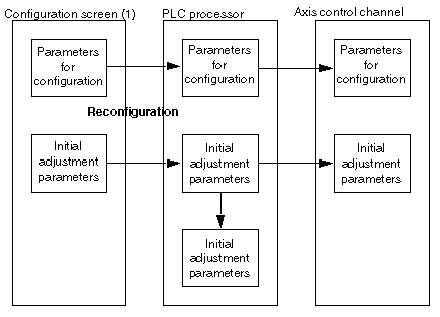When the configuration parameters have been modified, they must be confirmed with the
Edit → Confirm command, or by closing the configuration window or activating the icon
Parameters Which Can Be Modified in Online Mode
Only those parameters which are not grayed-out can be modified in online mode. Other parameters (e.g. resolution, encoder type, activating an event task) must be modified in offline mode. However upon reconfiguration, the corrected resolution becomes the initial resolution.
Stopping a Movement in Progress
Any reconfiguration in online mode stops the operation of the channel concerned. This therefore also stops the movement in progress. This is indicated by a dialog box:
NOTE: Reconfiguring in online mode is not available in V1.0.
Exchanging Parameters Upon Reconfiguration
The following diagram shows how to exchange parameters during reconfiguration in online mode:
(1) or adjustment screen if a configuration parameter has already been modified in the configuration screen.