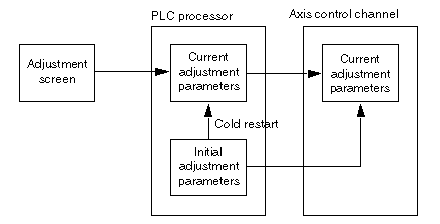When the adjustment parameters have been entered, they must be confirmed by using the
Edit → Confirm command, or by activating the icon
Parameters Outside Limits
If one or several parameter values are outside the permitted limits, an error message appears indicating the parameter concerned.
The faulty parameter(s) must be corrected and then confirmed.
No Modification of Configuration Parameters
If configuration parameters have not been changed, modifying the adjustment parameters will not affect axis operation, but will modify its behaviour.
The modified adjustment parameters are the current parameters (the initial parameters remain unchanged).
NOTE: On cold restart, the current parameters are replaced by the initial parameters.
The initial parameters can be updated by using the save command, or by reconfiguration.