|
Labeling the Assembled Module
|
|
|
|
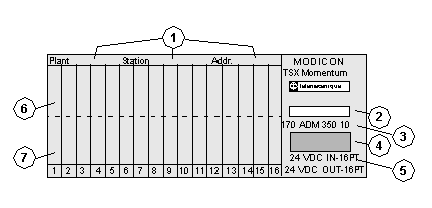
|
No.
|
Description
|
|---|---|
|
1
|
Fields for plant name, station name and network address
|
|
2
|
Cutout–the model number of the Adapter shows through
|
|
3
|
Model Number of the I/O base
|
|
4
|
Color code of the I/O base
|
|
5
|
Short description of the I/O base
|
|
6
|
Field for the symbol name of inputs
|
|
7
|
Area for the symbol name of outputs
|