|
Assembling the I/O Base and the Adapter
|
|
|
|
 DANGER DANGER |
|
RISK OF ELECTRICAL SHOCK
Use proper ESD procedures when handling the adapter, and do not touch the internal elements. The adapterís electrical elements are sensitive to static electricity.
Failure to follow these instructions will result in death or serious injury.
|
 DANGER DANGER |
|
RISK OF ELECTRICAL SHOCK
Electrical circuitry on the I/O base may be exposed when a Momentum adapter is not mounted. Make sure that the I/O base is not under power when it does not have an adapter mounted on it. To make sure that power is not present, do not insert the wiring connectors to the I/O base until after the adapter has been mounted.
Failure to follow these instructions will result in death or serious injury.
|
|
Step
|
Action
|
|---|---|
|
1
|
Choose a clean environment to assemble the I/O base and adapter to protect the circuitry from contamination.
|
|
2
|
Make sure that the I/O base is not under power when you assemble the module.
|
|
3
|
Align the two plastic snap extensions on the Adapter with the slots on the sides of the I/O base. The ATI connectors will automatically line up when the units are in this position. The two devices should be oriented such that their communication ports are facing out on the back side of the assembly.
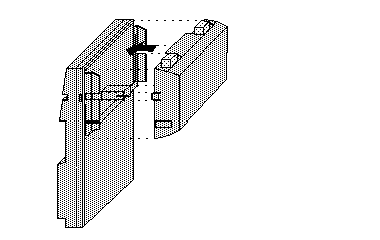 |
|
4
|
Using the sidewalls of the I/O base as guides, carefully push the Adapter onto the base until the extensions snap into place. The ATI connectors on the two units will be mated to each other in the process.
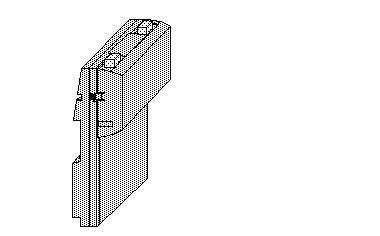 |