|
Configuring the Current SNMP Configuration
|
|
|
|
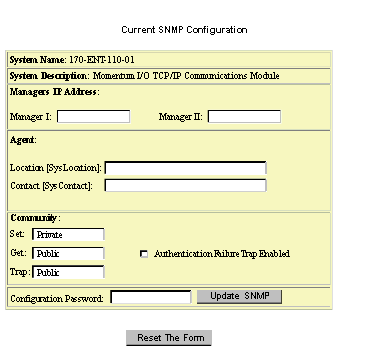
|
Check Box Name
|
Description
|
|---|---|
|
Authentication failure trap enable
|
Signifies that the sending protocol entity is the addressee of a protocol message that is not properly authenticated. While implementations of the SNMP must be capable of generating this trap, they must also be capable of suppressing the emission of such traps via an implementation-specific mechanism.
|
|
Button Selected
|
Result
|
|---|---|
|
Reset the form
|
Sets the form to the currently saved data.
|
|
Update SNMP
|
Update the module’s SNMP configuration database. For these changes to take affect, reboot the module.
If the change is successful, the user will see the SNMP Update Confirmation page displaying this message SNMP Configuration updated successfully.
|