|
Configuring the Momentum 170ENT11001 Communication Adapter Parameters
|
|
|
|
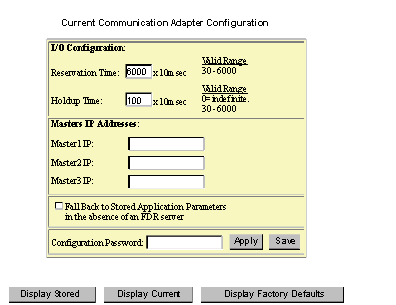
 WARNING WARNING |
|
LOSS OF COMMUNICATION — INDEFINITE HOLDUP TIME
If indefinite holdup time is selected and communication is lost between the controller and the Momentum 170ENT11001, the I/O outputs will hold last value written until communication is reestablished.
Failure to follow these instructions can result in death, serious injury, or equipment damage.
|
|
Check Box Name
|
Description
|
|---|---|
|
Fall back to stored application parameters in the absence of an FDR server
|
When booting up, this check box informs the device of the expected behavior when an FDR server is not available.
If an FDR server is not available when device is booting up and:
|
|
Button Selected
|
Result
|
|---|---|
|
Display stored
|
Reread the page and display the stored values, the values in the FLASH.
|
|
Display current
|
Reread the page with current values, the values in the RAM.
|
|
Display factory defaults
|
Reread the page and display the factory defaults.
|
|
Apply
|
Store the parameters displayed on the page into:
The Apply button will not change either the contents of FLASH (nonvolatile memory) or the contents of the FDR server.
If the change is successful, you will see the Communication Adapter Apply Confirmation page displaying this message, Configuration applied successfully.
If the change is not successful, an error message displays. Refer to the system log page for additional information.
|
|
Save
|
Store the parameters displayed on the page into:
The Save button will change the contents of FLASH and the contents of the FDR server.
If the change is successful, you will see the Communication Adapter Save Confirmation page displaying this message, Configuration saved successfully.
If the change is not successful, an error message displays. Refer to the system log page for additional information.
|