|
Using the Momentum 170ENT11001 Configuration Web Pages
|
|
|
|
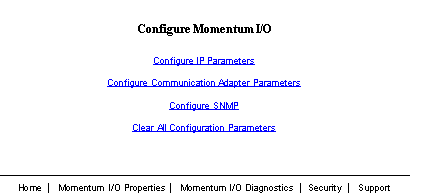
|
Link
|
Description
|
|---|---|
|
Configure IP parameters
|
Configure the following IP address related parameters:
|
|
Configure communication adapter parameters
|
Configure the application level parameters of the Momentum 170ENT11001:
The behavior of all of these parameters, except reservation time, is modeled after the Momentum 170ENT11000.
|
|
Configure SNMP
|
Edit the SNMP configuration information.
Current configuration information displays on this page. Changes apply to the module's SNMP configuration database. Reboot the module to affect the runtime parameters.
You may configure the following parameters:
|
|
Clear all configuration parameters
|
Selecting this option clears from flash all the configuration parameters listed in the preceding three rows.
|