|
Accessing the Momentum 170ENT11001 Diagnostics
|
|
|
|
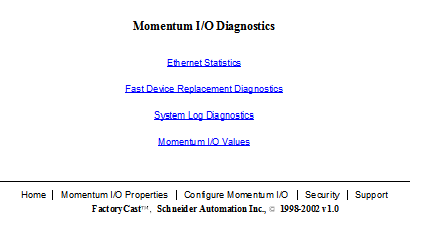
|
Link
|
Description
|
|---|---|
|
Ethernet statistics
|
Monitor each Ethernet module, receive/transmit statistics, and check functioning error. All fields are read-only.
Device information:
Ethernet statistics reported
Counters may be reset.
|
|
Fast device replacement diagnostics
|
This page displays the following information:
Counters may be reset.
|
|
System log diagnostics
|
This page displays system status information. When clicking this link one of two pages open.
System log may be cleared.
|
|
Momentum I/O values
|
Displays I/O register values in read-only format.
These internal registers are mapped to emulate 4xxxxx registers.
|
|
* Note: The following three parameters need to be saved to flash in order for this status to be verified and display a status of Yes. If any of these parameters remain at the default, the status will always be No.
|