|
Writing Registers
|
|
|
|
|
Step
|
Action
|
|---|---|
|
1
|
Establish a connection with the Ethernet module.
|
|
2
|
 |
|
3
|
In the Polling Interval field, type the number of seconds between transactions.
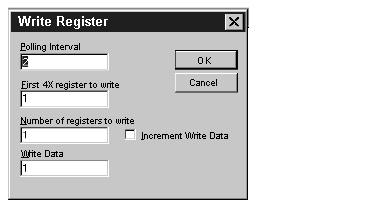 |
|
4
|
In the First 4x register to write field, type the number of the first 4x register you want to write. When typing the 4x register number, omit the leading 40 or 400.
|
|
5
|
In the Number of registers to write field, type the number of registers to write.
|
|
6
|
In the Write Data field, type the data to be written to those registers.
|
|
7
|
Select the Increment Write Data check box if you want the data you have entered to increase by 1 with each transaction.
|
|
8
|
Click OK.
Result: The register values will be displayed in the window for this connection.
|