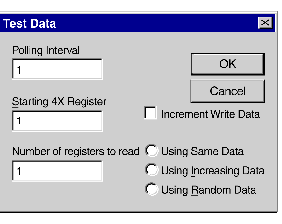The NOET is an option that allows you to test data.
There are 3 methods of testing.
-
Use the same data written to all registers.
-
Use increasing data written uniquely to each register.
-
Use random data written uniquely to each register.
The test writes the data, then reads the data. A pass/fail counter is used to display the number of times the data written is read correctly.
Test Function and Options
Click Messages → Test Data to access the test option.
- or -
Click the
Test toolbar icon.
Result: The
Test Data dialog box opens.
In the Test Data dialog box, type values in the following 3 fields.
Select the Increment Write Data check box if you want the data you have entered to increase by 1 with each transaction.
If you select the Increment Write Data check box, you must choose 1 of 3 options for incrementing write data. Click the appropriate button.
-
Using Same Data
Each register receives the same data.
For example: Register 1 receives the value 1. Register 2 receives the value 1.
-
Using Increasing Data
Each register receives unique data.
For example: Register 1 receives the value 1. Register 2 receives the value 2.
-
Using Random Data
Each register receives a data value assigned randomly.
For example: Register 1 receives the value 625. Register 2 receives the value 264.