|
Disassembling a Momentum Processor from an I/O Base
|
|
|
|
 DANGER DANGER |
|
RISK OF ELECTRICAL SHOCK
Electrical circuitry on the I/O base may be exposed when a Momentum adapter is not mounted.
Failure to follow these instructions will result in death or serious injury.
|
|
Step
|
Action
|
|---|---|
|
1
|
Choose a clean environment to disassemble the unit, in order to protect the circuitry from contamination.
|
|
2
|
Make sure that the I/O base is not under power by removing the terminal connectors from the I/O base.
|
|
3
|
Remove the grounding screw.
|
|
4
|
Use a screwdriver to push the locking tabs on both sides of the adapter inward, as shown in the illustration below.
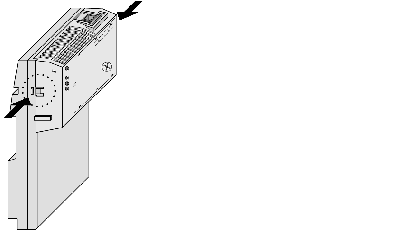 |
|
5
|
Lift adapter straight up and away from base, maintaining pressure on locking tabs.
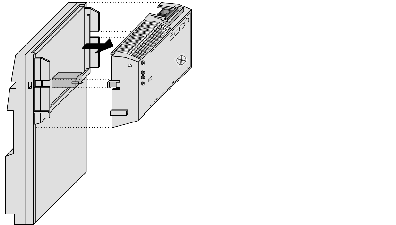 |