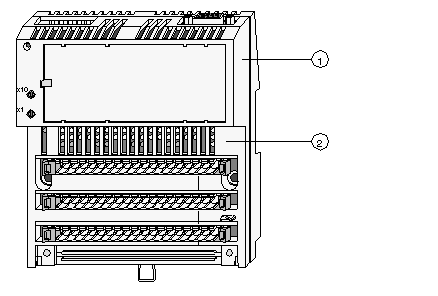General Information about Structure
The communications adapter can be combined with any I/O base from the Momentum family. Together they form a functional I/O module for the PROFIBUS DP network. These I/O modules can be used in a network together with other PROFIBUS DP compatible devices.
Representation of I/O Base with Adapter
View of an I/O base with PROFIBUS DP adapter installed:
1
170 DNT 110 00 Communications adapter
2
I/O base
A fill-in label is shipped with the I/O base. This label fits into an area on the front of the adapter. The signal names belonging to the sensors and actuators can be written here. On the right hand side of the label is a clear window, through which the name of the communications adapter can be seen.
Identification of decentralized I/O modules
Every Momentum I/O module in the PROFIBUS DP network needs an individual address, which can be assigned using the address switches on the front of the 170 DNT 110 00 communications adapter. Address settings are described in the section
Address Settings. This enables the PLC to communicate with each module individually via the PROFIBUS DP master.
The PROFIBUS DP adapter has a PNO ident number (7512 hex). This ident number is used for the internal administration of the PROFIBUS.
The I/O unit also has an ident number, which is evaluated by the communications adapter and output (via the bus) to the master for identification purposes. This acts as a safeguard against configuration error. The evaluation of the I/O base ident number is described in the Section
Ident Codes for Momentum I/O Bases.
Compatibility with TIO Modules
If a TIO (Terminal Block I/O) is replaced with a suitable Momentum module, a reconfiguration of the bus is necessary, (because Momentum module ident numbers differ from those of the TIOs). However, the user files remain the same.
Similarly, I/O errors will be represented differently from standard TIOs. If TIOs are replaced by Momentum modules, the byte must be queried for > 0, in order to remain compatible with standard TIOs (see
I/O Error (Diagnostic Byte 8)).
Environmental Specifications
The communications adapter and the I/O units that can be mounted on it conform to the same environmental specifications. This information about I/O bases can be found in the system data in the user manual I/O Units for Momentum.