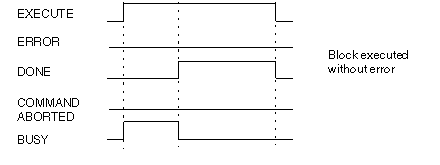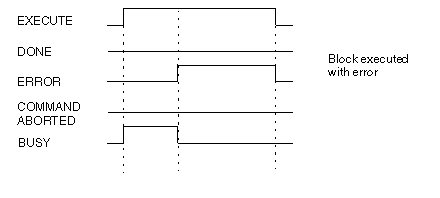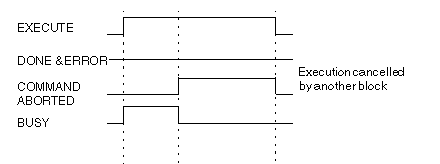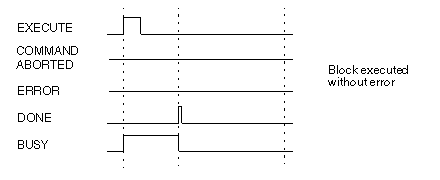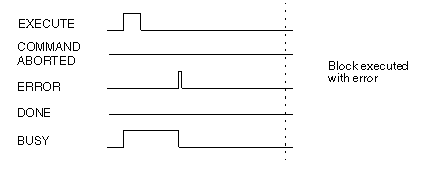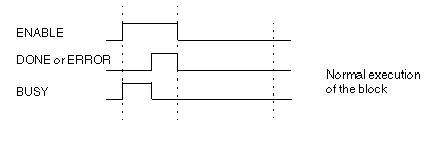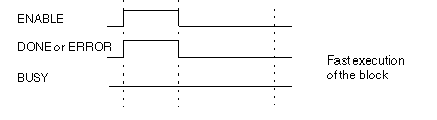|
|
(Original Document)
|
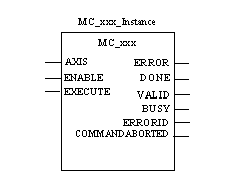
|
Parameter
|
Type
|
Comment
|
|---|---|---|
|
AXIS
|
Axis_Ref type object, which defines the device
|
|
|
ENABLE
|
When ENABLE is TRUE, the parameters are taken into account and the function is executed.
As soon as ENABLE is FALSE, the output parameters, ERROR, DONE, and COMMANDABORTED, are immediately set to FALSE.
|
|
|
EXECUTE
|
On an EXECUTE rising edge, the parameters are taken into account and the function is executed.
When EXECUTE is TRUE, the output parameters, ERROR, DONE, COMMANDABORTED, and BUSY are controlled by the block.
When EXECUTE is FALSE, the BUSY output parameter is TRUE until the end of the block execution. As soon as one of the ERROR, DONE, or COMMANDABORTED output parameter changes to TRUE, they all become FALSE.
|
|
Parameter
|
Type
|
Comment
|
|---|---|---|
|
ERROR
|
ERROR is TRUE when an execution error is detected by the function block.
|
|
|
DONE
|
DONE is TRUE when the execution of the function is completed.
|
|
|
VALID
|
VALID is TRUE when the others are enabled.
|
|
|
BUSY
|
BUSY is TRUE to indicate that the execution of the function block is in progress.
BUSY is set to TRUE when EXECUTE switches to TRUE (on a rising edge), and is set to FALSE when one of the following status values, DONE, ERROR, or COMMANDABORTED switches to TRUE.
|
|
|
ERRORID
|
Error identifier.
|
|
|
COMMANDABORTED
|
COMMANDABORTED is TRUE when the execution of the block is cancelled. This cancellation is due to the execution of another command.
|