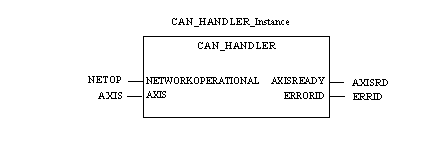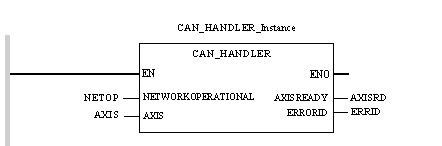The CAN_HANDLER function is used to check the CANopen communication and that the software and physical configurations are consistent.
This function must be called before any call to any MFB, because it determines the correct operation of all other MFBs.
NOTE: This block must not be instantiated manually. It is automatically created when an axis is created in the
Motion directory.
NOTE: The axis parameter must be the corresponding AXIS defined when the axis is created in the Motion directory.
Representation:
Representation:
Representation:
CAL CAN_HANDLER_Instance(NETWORKOPERATIONAL:=NETOP, AXIS:=AXIS, AXISREADY=>AXISRD, ERRORID=>ERRID)
Representation:
CAN_HANDLER_Instance(NETWORKOPERATIONAL:=NETOP, AXIS:=AXIS, AXISREADY=>AXISRD, ERRORID=>ERRID);
Description of the Input Parameters
The following table describes the input parameter that is in addition to the
basic parameters:
|
Parameter
|
Type
|
Comment
|
|
NETWORKOPERATIONAL
|
|
Correct operation of the CANopen bus’ equation result.
|
NOTE: Assignment of this parameter is left to the discretion of the developer. It depends on the CANopen bus management philosophy. It is recommended to assign a bit that validates the correct operation of the CANopen network.
For example, it is possible to assign the bit SLAVE_ACTIV_X (where X is the CANopen address of the device) taken from:
-
the IODDT T_COM_CPP110 for Premium (TSX CPP110 card),
-
the IODDT T_COM_CO_BMX or T_COM_CO_BMX_EXPERT for Modicon M340 CANopen,
Description of the Output Parameters
The following table describes the output parameter that is in addition to the
basic parameters:
|
Parameter
|
Type
|
Comment
|
|
AXISREADY
|
|
The software configuration is consistent with the current hardware configuration and the CANopen bus is OK.
|