Introduction
Observe the following guidelines when you install these adapter modules in an Modicon X80 RIO drop):
BMECRA31210
BMXCRA31210
BMXCRA31200
140CRA31908
Order of Module Installation
Install modules in the selected rack in Control Expert in this order:
install the adapter module
install a power supply
install I/O modules
Grounding Considerations
| DANGER | |
|---|---|
Consideration of a Shielded Cable with an Accessible Metal Part
Follow all local and national safety codes and standards.
| DANGER | |
|---|---|
Installation of the Adapter
Control Expert automatically installs an adapter module in slot 0 in an RIO drop.
Select a Power Supply
Power consumption is 1.2 A on a 5 Vdc power rail on the backplane (6 W). The adapter module supports modules on 1 or 2 racks. (Power consumption has no relation to the number of installed rack modules.)
In Modicon X80 Ethernet RIO drops, insert the power supply only in the double-wide slot to the left of slot 0 marked .
Select a power supply that suits your system requirements. These power supplies (and their hardened versions) are supported:
Power Supply Type |
Modicon X80 Module |
|---|---|
standalone |
|
redundant |
NOTE: You can install BMXCPS4002 modules only on these dual-bus racks (Ethernet and X bus):
|
Select I/O Modules
Use the Control Expert Hardware Catalog to select the I/O modules needed in your application in the main remote rack and, if available, the extended remote rack.
Mounting a Module
Use this procedure to install adapters and I/O modules in a rack:
Step |
Action |
|---|---|
1 |
Hold the module at an angle and mount it on the 2 hooks near the bottom of the backplane. The figure shows the correct way to hold the module: 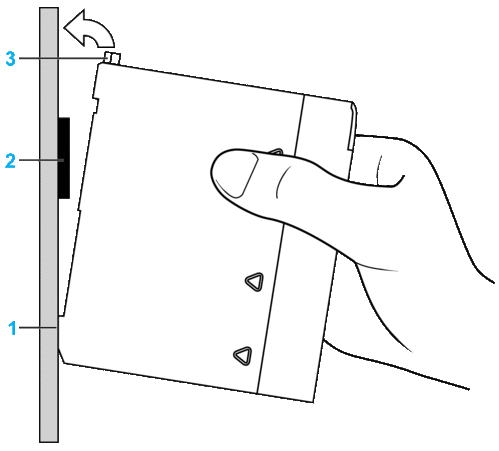 |
2 |
Swing the module up so that the connector engages the backplane connector. |
3 |
Tighten the mounting screw so that the module is held in place on the rack. Tightening torque: 0.4...1.5 N•m (0.30...1.10 lbf-ft). |
Replacing a Module
You can replace an Modicon X80 module at any time using another module with compatible firmware. The replacement module obtains its operating parameters over the backplane connection from the CPU. The transfer occurs immediately at the next cycle to the device.
Installation Results
Applying power to the main local rack after the adapter module is installed can result in either:
Successful installation:
Initialization is finished.
Interconnections to other modules are validated (drop adapter module only).
Unsuccessful installation:
Initialization does not finish.
Interconnections to other modules are not validated (drop adapter modules only).
You can see the status of the installation on the adapter LED display.


