|
Rack Viewer
|
|
|
Original instructions
|
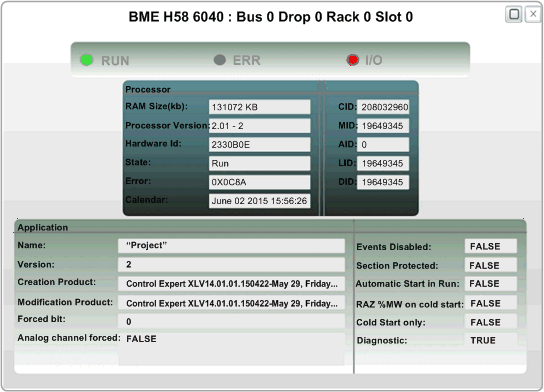
|
Data Field
|
Description
|
|---|---|
|
Processor
|
|
|
RAM size (kb)
|
The size of processor RAM in KB
|
|
Processor Version
|
Firmware version
|
|
Hardware ID
|
An identifier for the module hardware. OS Loader checks this value to determine compatibility between the hardware and the operating system.
|
|
State
|
The operating state of the processor:
|
|
Error
|
The identity of the last detected error
|
|
Calendar
|
Date and time of last detected error
|
|
Signature
|
|
|
CID
|
Creation ID: Random number generated when an application is created. The number remains a constant.
|
|
MID
|
Modification ID: Random number generated on each application modification and rebuild, either partial or global. When an application is created, MID = CID.
|
|
AID
|
AutoModification ID: A new random value is generated for AID by the PAC after one of the following minor modifications to the application:
When an application is created or built in local mode, AID = 0.
|
|
LID
|
Layout ID: Random number generated after a modification of the variable layout. LID does not change as a result of a runtime change either adding or deleting a data block.LID changes only on when the global rebuild of the application.
LID addresses the needs of Hot Standby. It permits the transfer of a memory block from the primary PAC to the standby so that application variables (except for deleted or new ones) exist at the same location.
LID = CID = MID when the application is created.
|
|
DID
|
Data ID: Indicates that a block of data has been freed. Also used for the special case of remapping a symbol from unlocated to located.
|
|
Application
|
|
|
Name
|
Name of the Control Expert project
|
|
Version
|
Project version
|
|
Creation Product
|
Includes both:
|
|
Modification Product
|
Includes both:
|
|
Events Disabled
|
Indicates if all event processing has been disabled:
NOTE: Events can be enabled/disabled by using:
|
|
Forced bit
|
The number of forced bits in the application.
|
|
Analog channel forced:
|
Indicates if one or more inputs or outputs for an analog channel have been forced:
|
|
Last Stop
|
The event that last caused the application to stop. Values include:
|
|
Last Stop Date
|
Date an event last caused the application to stop.
|
|
Section protected
|
Indicates if password access is required to edit one or more sections of the application:
|
|
Automatic Start in Run
|
Indicates if the application is automatically set to start when the PAC goes into RUN operational mode:
|
|
RAZ %MW on cold start
|
Indicates if %MW registers are reset to their initial values on a cold start:
|
|
Cold Start only
|
Indicates if a cold start is forced on a system re-start:
|
|
Diagnostic
|
Indicates if the diagnostic buffer has been activated for the project:
|