|
J890 and J892 Indications
|
|
|
(Original Document)
|
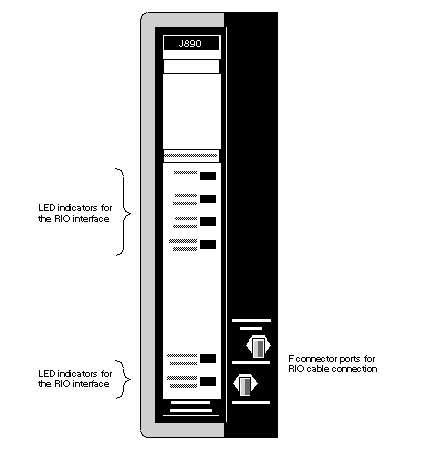
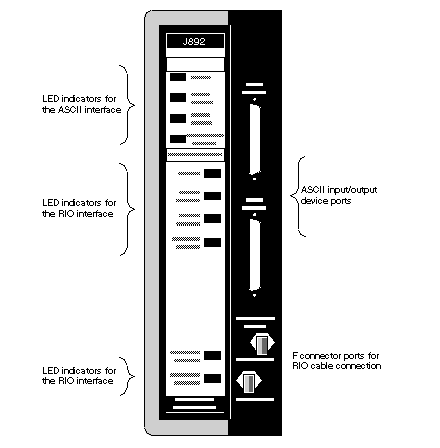
|
Name
|
Color
|
Indication (when ON)
|
|---|---|---|
|
READY
|
Green
|
RIO interface board succesfully passed power-up test
|
|
COMM ACTIVE
|
Green
|
I/O data being received or sent
|
|
COMM ERROR
|
Red
|
Communications error between J890 / J892 and 984
|
|
OURBUS ERROR
|
Red
|
Detected communications error between J890 / J892 and I/O
|
|
CARRIER DETECT
|
Green
|
Processor sensed carrier signal
|
|
Name
|
Color
|
Indication (when ON)
|
|---|---|---|
|
READY
|
Green
|
ASCII board succesfully passed power-up test
|
|
COMM ACTIVE
|
Green
|
ASCII data being received or sent
|
|
COMM ERROR
|
Red
|
Detected communications error between J892 and ASCII device
|
|
INTERFACE ERROR
|
Red
|
Detected ASCII communications error in the J892
|