|
B873-012 and B875-012 Installation
|
|
|
(Original Document)
|

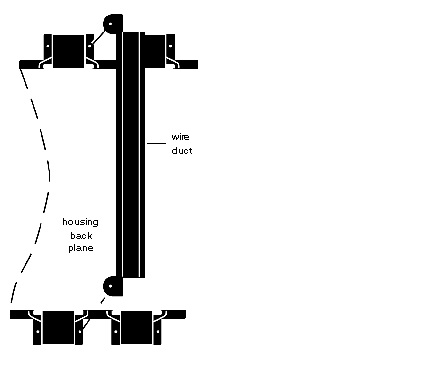
|
Step
|
Action
|
|---|---|
|
1
|
Turn off the power to the housing.
|
|
2
|
Determine which slot will be used for the Analog Module.* If there is a duct present and it is different from the one provided in the connector set, then it must be removed.This is accomplished by removing the two screws located on the top and bottom of the housing and then pulling the duct out.
|
|
3
|
If there is a module to the left of this slot, it must be removed until installation of the duct is complete.
|
|
4
|
Insert the wire duct between the two slots with the screw holes to the left. (Refer to the installation diagram.)
|
|
5
|
Using the two 1/4 inch slotted screws provided in the package, secure the wire duct to the housing.
|
|
6
|
Re-install the module(s) and complete the wiring connections.
* The duct cannot be installed for the left-most slot of the housing. Therefore the use of this slot for the analog module is not recommended.
|