|
B873-012 and B875-012 Calibration
|
|
|
(Original Document)
|
|
1.
|
A programmer
|
|
2.
|
A precision voltmeter
|
|
3.
|
An Analog DC Voltage/Current
|
|
4.
|
A 1/4 inch Phillips screwdriver
|
|
5.
|
A 1/8 inch standard screwdriver
|
|
6.
|
An adhesive for the trim pot adjusting screw (e.g. Locktight Glyptol)
|
|
Step
|
Action
|
|---|---|
|
1
|
Remove trim pot access cover, located on the front panel.
|
|
2
|
Open module handle to expose connector(s) and terminal(s).
|
|
3
|
Unplug field wiring connector(s).
|
|
4
|
Set up Programmer to monitor the register for the channel used for calibration.
|
|
5
|
Connect the positive lead of the voltage source to the channel's input + terminal and the negative lead to the channel's input - terminal.
|
|
6
|
Set voltage source to output 9.99877 volts.
|
|
7
|
While monitoring the register, adjust the trimmer until the value toggles between 8191 and 8192 in binary mode.
|
|
8
|
Use an adhesive to secure the adjusting screw on the trimmer.
|
|
9
|
Disconnect input source.
|
|
10
|
Re-connect field wiring.
|
|
11
|
Close module handle.
|
|
12
|
Replace trim pot access cover.
|
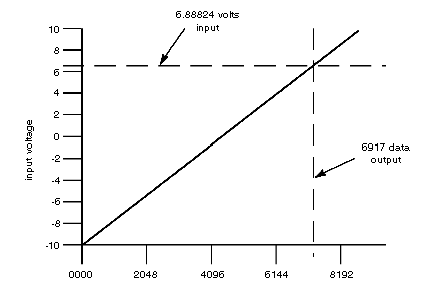
|
Data Value
|
Input Voltage, Current, or Condition
|
|---|---|
|
0000
|
1. First three seconds after powerup
2. During failure recovery
3. Under range
|
|
0001
|
-9.99756 V
|
|
4096
|
1. 0.00000 V
2. No voltage at input terminal
|
|
8191
|
9.99756 V
|
|
8192
|
Over range
|