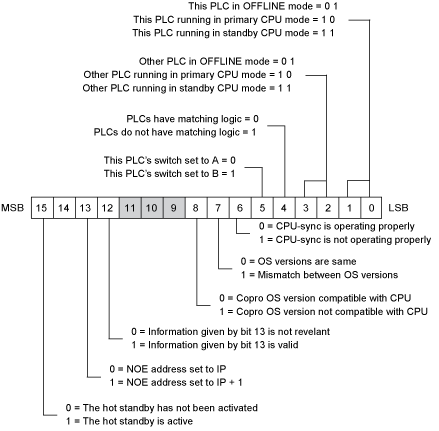Bits in the Hot Standby Status Register
The Hot Standby status register, system word, %SW61, is read-only. It is used to monitor the current machine status of the primary CPU and standby CPU.
Both the primary CPU and the standby/Offline CPU have their own copy of the status register. The status register is not transferred between the primary CPU and standby CPU. Each PLC updates its local status register based on information exchanged between the 2 controllers.
The following illustration identifies the operating options provided by the status register:
System Bits %SW61.0 to %SW61.3
These 4 bits display the states of the local and remote Hot Standby controllers.
Status of local PLC:
-
%SW61.1 = 0 and %SW61.0 = 1: the local PLC is in OFFLINE mode.
-
%SW61.1 = 1 and %SW61.0 = 0: the local PLC is running as the primary CPU.
-
%SW61.1 = 1 and %SW61.0 = 1: the local PLC is running as the standby CPU.
Status of remote PLC:
-
%SW61.3 = 0 and %SW61.2 = 1: the remote PLC is in OFFLINE mode
-
%SW61.3 = 1 and %SW61.2 = 0: the remote PLC is running as the primary CPU.
-
%SW61.3 = 1 and %SW61.2 = 1: the remote PLC is running as the standby CPU.
-
%SW61.3 = 0 and %SW61.2 = 0: the remote PLC is not accessible.
%SW61.4 = 1 means that an application mismatch has been detected between the primary CPU and standby CPU controllers.
%SW61.4 depends on %SW60.3 being set to 1.
NOTE: The same information is available in %SW68.1.
%SW61.5 identifies the order reported by the copro at start time.
The order depends on the range of the MAC addresses:
-
If the A/B designation is A, then %SW61.5 = 0.
-
If the A/B designation is B, then %SW61.5 = 1.
NOTE: The controller LCD displays either A or B.
%SW61.6 indicates if the CPU-sync link between the 2 PLCs is valid.
If %SW61.6 = 0, the CPU-sync link is operating properly and the contents of %SW61.5 is relevant.
If %SW61.6 = 1, the CPU-sync link is not operating properly and the contents of %SW61.5 are not relevant because the comparison of the 2 MAC addresses cannot be performed.
%SW61.7 indicates if the operating systems in the primary and standby PLCs are the same.
If %SW61.7 = 0, the operating system versions are the same in both the primary and standby:
-
CPUs
-
copros
-
ethernet CRPs
If %SW61.7 = 1, the 2 PLCs have at least one operating system version mismatch between the primary and standby:
-
CPUs
-
copros
-
ethernet CRPs
If %SW61.8 = 0, the 2 copros have the same operation system version.
If %SW61.8 = 1, the 2 copros have different operation system versions.
System Bit %SW61.12 and 13
If %SW61.12 = 1, the %SW61.13 indicates the address of a NOE/NOC:
-
If %SW61.13 = 1, the address is the configured IP address +1.
-
If %SW61.13 = 0, the address is the configured IP address.
If %SW61.12 = 0, %SW61.13 is not relevant.
%SW61.15 indicates the copro Hot Standby activity:
If %SW61.15 = 1 the copro is set up correctly and working.
If %SW61.15 = 0, the copro is not operating correctly.