Setting the Bits in the Command Register
The Command Register (System Word),
%SW60, defines the operating parameters of a Hot Standby application for both the Primary CPU and Standby CPU.
At each scan, the Command Register is replicated and transferred from the Primary CPU to the Standby CPU. Transfer occurs only from Primary CPU to Standby CPU. Any changes made to the Command Register on the Standby CPU has no effect because the values transferred from the Primary CPU overwrite the values in the Standby CPU.
The following illustration identifies the operating options provided by the Command Register:
Invalidate Keypad is an option that allows a controller to refuse commands from the Hot Standby submenu in the front panel keypad.
-
%SW60.0 = 1
Invalidate Keypad enabled.
The Quantum Hot Standby system refuses all changes from the Hot Standby submenu in the front panel keypad.
-
%SW60.0 = 0
Invalidate Keypad disabled.
The Quantum Hot Standby system accepts all changes from the Hot Standby submenu in the front panel keypad.
Controller A OFFLINE/ONLINE mode:
Controller B OFFLINE/ONLINE mode:
NOTE: The Primary CPU controller goes to RUN OFFLINE only if the secondary CPU is RUN Standby.
At Startup of the Secondary PLC, the secondary CPU goes to ONLINE mode (RUN Standby) only if both bits %SW60.1 and %SW60.2 are set to 1 (regardless of A/B assignment).
If bits %SW60.1 and %SW60.2 are set to 0 simultaneously, a switchover occurs:
To complete the switchover, bits %SW60.1 and %SW60.2 must be set back to 1. This makes the Offline CPU go back to the online RUN Standby mode.
-
%SW60.3 = 0
If an Application mismatch is detected, Standby CPU is forced to OFFLINE mode.
-
%SW60.3 = 1
Standby CPU operates normally even if a mismatch occurs.
Firmware upgrade:
-
%SW60.4 = 1
Allows the firmware to be upgraded on the Standby CPU, while the Primary CPU continues to control the process.
-
%SW60.4 = 0
Allows the firmware to be upgraded and stops the Primary CPU control of the process.
Upgrading allows:
To perform the
firmware upgrade, the Standby CPU must be stopped. When started again, the Standby CPU operates again as the Standby CPU.
Standby CPU initiates an application transfer:
NOTE: %SW60.5 is a Monitor Bit.
%SW60.5 monitors an action. Once the action occurs, %SW60.5 returns to the default, which is zero (0).
NOTE: In the case of ONLINE application mismatch selected, the Hot Standby system needs 2 seconds to check the consistency of the application and the detection of an application mismatch (%SW61.4). Therefore the request for application transfer (%SW60.5) has to be done with a minimum delay of 2 seconds after any modification of the application.
Swap Modbus on port 1:
Swap Modbus on port 2:
Swap Modbus on port 3:
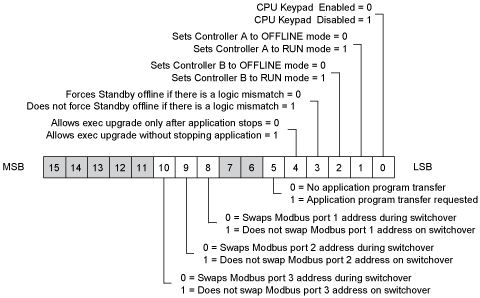
 WARNING
WARNING  WARNING
WARNING