|
|
Original instructions
|
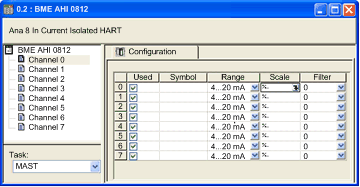
|
Parameter
|
Description
|
|
|---|---|---|
|
Used
|
The status of the channel:
|
|
|
Symbol
|
(Read only) Displays the variable that has been associated with this channel.
|
|
|
Range
|
(Read only) Displays the current loop range of 4...20 mA.
|
|
|
Scale
|
Click in this field to open the following dialog where you can input the following scaling and overflow parameters:
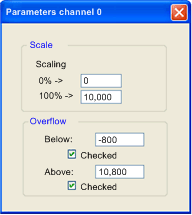 |
|
|
Scaling: 0%:
|
Input the percentage scaling value for 4 mA current (default = 0).
|
|
|
Scaling: 100%:
|
Input the percentage scaling value for 20 mA current (default = 10,000).
|
|
|
Overflow: Below
|
The threshold between the lower tolerance area and the underflow area (default = –800).
|
|
|
Overflow: Below (checkbox)
|
The status of underflow control:
|
|
|
Overflow: Above
|
The threshold between the upper tolerance area and the overflow area (default = 10,800).
|
|
|
Overflow: Above (checkbox)
|
The status of overflow control:
|
|
|
Filter
|
The Required Value used to perform first order filtering of the analog signal. Values include:
|
|