|
|
Original instructions
|
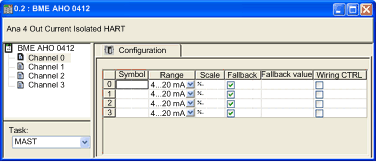
|
Parameter
|
Description
|
|
|---|---|---|
|
Symbol
|
(Read only) Displays the variable that has been associated with this channel.
|
|
|
Range
|
(Read only) Displays the current loop range of 4...20 mA.
|
|
|
Scale
|
Click in this field to open the following dialog where you can input scaling and overflow parameters:
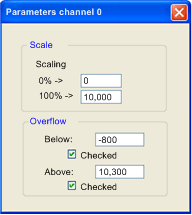 |
|
|
Scaling: 0%:
|
Input the percentage scaling value for 4 mA current (default = 0).
|
|
|
Scaling: 100%:
|
Input the percentage scaling value for 20 mA current (default = 10,000).
|
|
|
Overflow: Below
|
The threshold between the lower tolerance area and the underflow area (default = –800).
|
|
|
Overflow: Below (checkbox)
|
The status of underflow control:
|
|
|
Overflow: Above
|
The threshold between the upper tolerance area and the overflow area (default = 10,300).
|
|
|
Overflow: Above (checkbox)
|
The status of overflow control:
|
|
|
Fallback
|
Use this checkbox to specify the behavior of the output when the PLC is in STOP mode or if communication between the PLC and the output module has stopped:
|
|
|
Fallback value
|
If the Fallback parameter is selected, this value is assigned to the output on fallback. The range of available values is defined by the 0%...100% scaling settings.
|
|
|
Wiring Ctrl
|
The wiring control function checks for a broken wire. Use the checkbox to activate and de-activate wiring control, as follows:
|
|