|
Adding HART Analog I/O Modules to the Project
|
|
|
Original instructions
|
|
Step
|
Action
|
|---|---|
|
1
|
In the Project Browser, right click the PLC Bus node, and then select Open from the context menu. The PLC Bus opens.
In the Project Browser:
The selected bus opens.
|
|
2
|
In the PLC Bus, right-click in a slot where you want to insert a HART analog I/O module. A context menu opens:
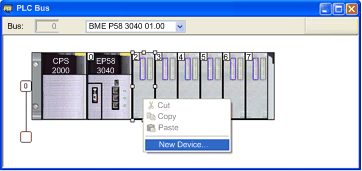 NOTE: In this example, modules are added to the PLC Bus. |
|
3
|
Select New Device.... The New Device dialog opens:
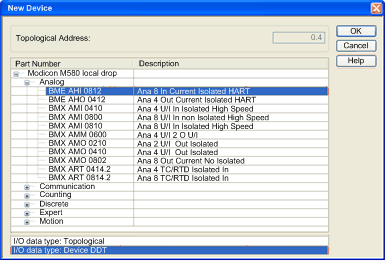 |
|
4
|
In the New Device dialog, make the following selections:
NOTE: For a remote rack, Device DDT is pre-selected. |
|
5
|
Click OK. The selected module is added to the PLC Bus and to the Project Browser (below):
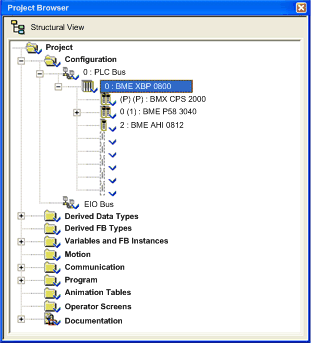 NOTE: If you add a module to the remote rack, it appears beneath EIO Bus. |
|
6
|
In the PLC Bus window, double-click on the Ethernet ports of the CPU. The RIO DIO Communicator Head window opens.
|
|
7
|
In the Security tab, make the following selections:
|
|
8
|
In the Edit toolbar, click the Validate (
 ) button. ) button. |