Open the Page
Access the page on the tab ():
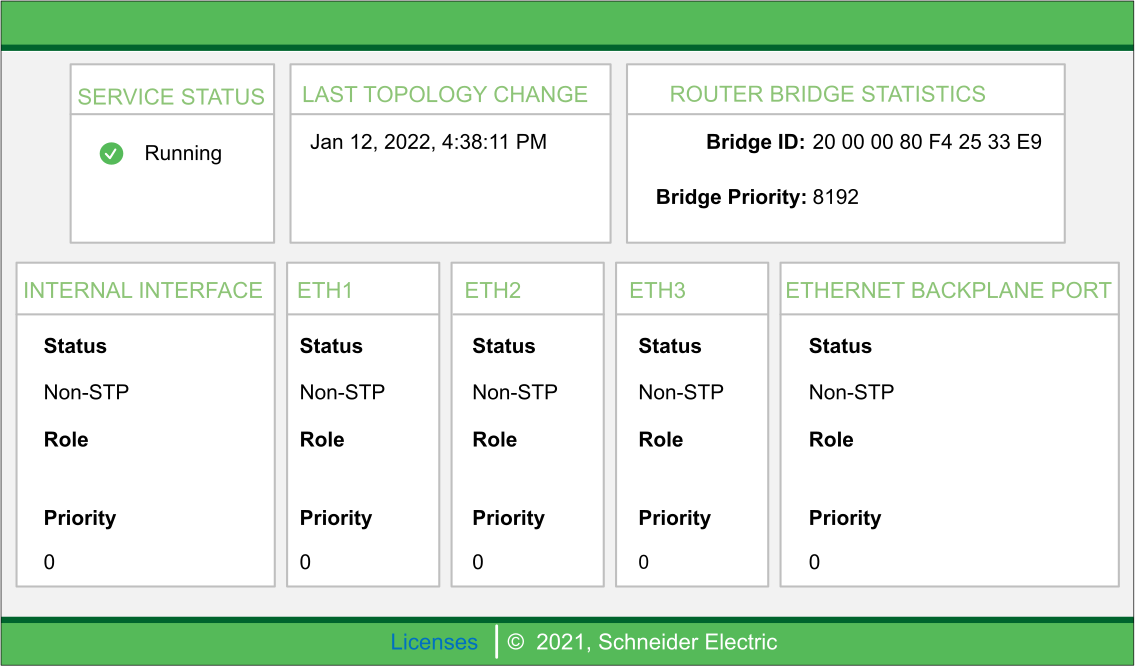
Diagnostic Information
This page displays values from the RSTP configuration in Control Expert:
Field |
Description |
|
|---|---|---|
|
|
The RSTP bridge on the corresponding CPU is properly configured and running. |
|
The RSTP bridge on the corresponding CPU is disabled. |
|
|
The status of the RSTP bridge on the corresponding CPU is not known. |
|
|
These values represent the date and time that the last topology change was received for the corresponding . |
|
|
Status |
If an RSTP port: Discarding, learning, or forwarding. If not: Non-STP |
Role |
If an RSTP port: Root, designated, alternate, backup, or disabled. If not: blank |
|
Priority |
The RSTP priority assigned to the port.. |
|
|
|
This unique bridge identifier is the concatenation of the bridge RSTP priority and the MAC address. |
|
In Control Expert, configure the RSTP operating state of the . |
|


