Introduction
The page displays information about the network time service. There are three versions of this page, depending on the CPU firmware version and NTP mode:
Versions earlier than V4.01 display SNTP content.
Version V4.01 and later display NTPv4 content, either:
Client / Server mode
Server only mode
Configure this service in Control Expert.
Open the Page
Access the page from the tab ():
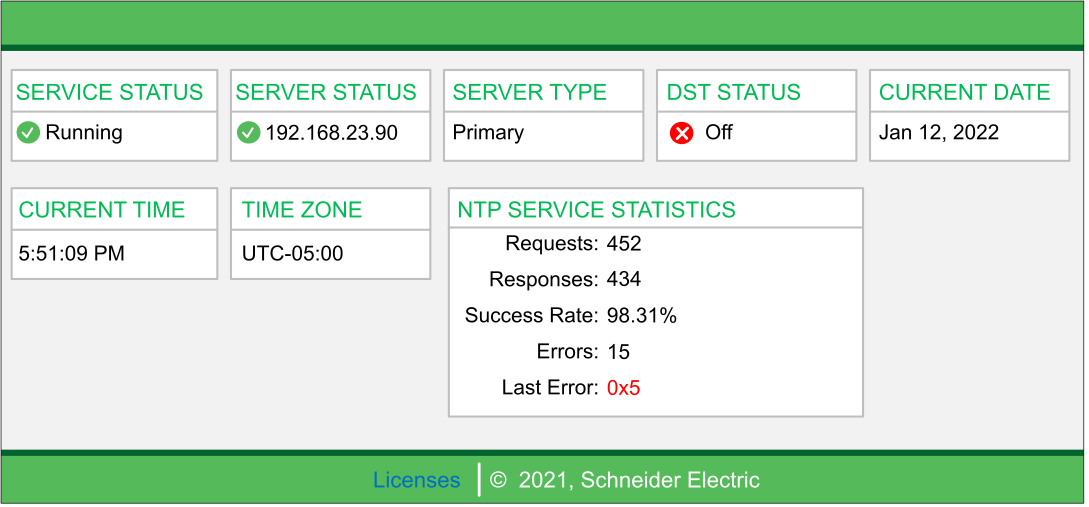
Click to reset all dynamic counters to 0.
This page is updated every 5 seconds.
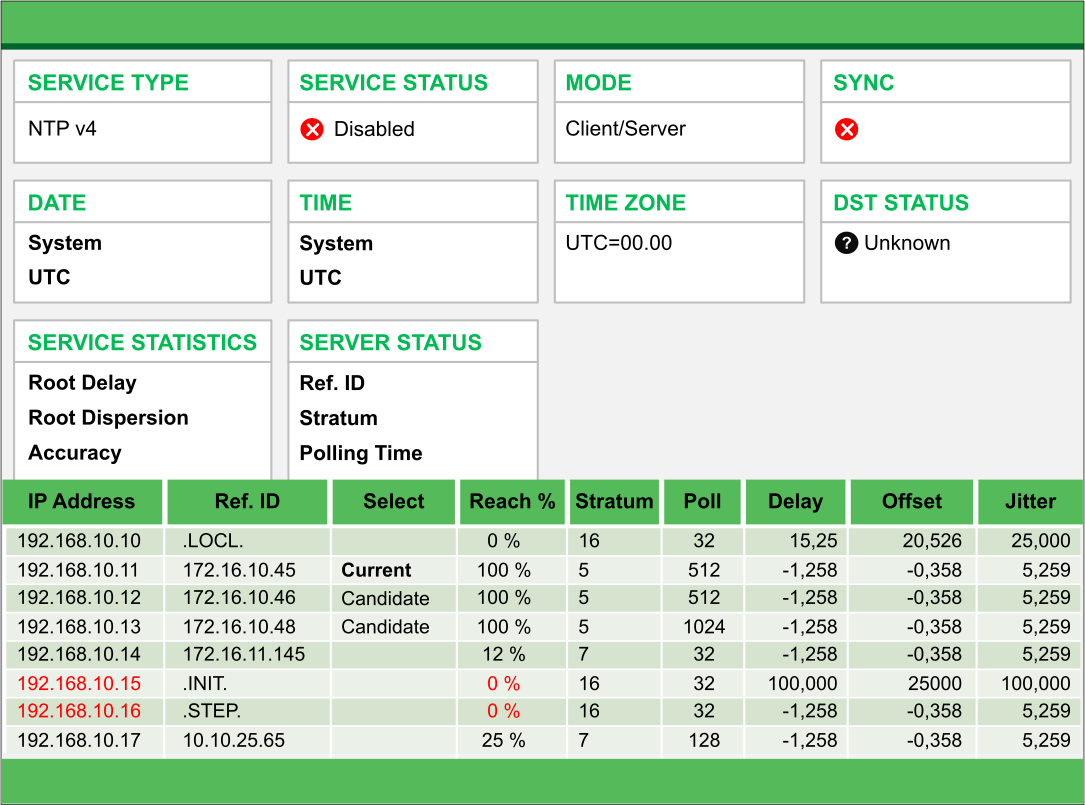
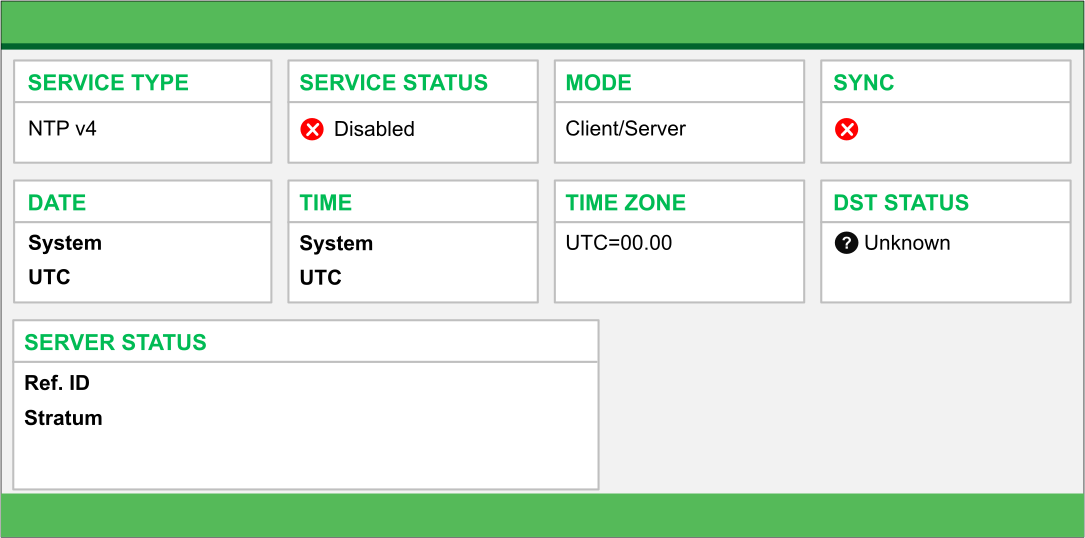
Diagnostic Information
The Network Time Service synchronizes computer clocks over the Internet for the purposes of event recording (sequence events), event synchronization (trigger simultaneous events), or alarm and I/O synchronization (time stamp alarms):
Field |
Description |
|
|---|---|---|
Service Status |
|
The NTP service is correctly configured and running. |
|
The NTP service is disabled. |
|
|
The NTP service status is unknown. |
|
Current Date (SNTP), |
SNTP: the current date in the selected time zone. NTPv4:
|
|
Current Time (SNTP), |
SNTP: the current time in the selected time zone. NTPv4:
|
|
Time Zone |
The time zone in terms of plus or minus Universal Time, Coordinated (UTC). |
|
DST Status |
Running |
DST (daylight saving time) is configured and running. |
Disabled |
DST is disabled. |
|
Unknown |
The DST status is unknown. |
|
Field |
Description |
|
|---|---|---|
Server Status |
green |
The server is connected and running. |
red |
A bad server connection is detected. |
|
gray |
The server status is unknown. |
|
Server Type |
Primary |
A primary server polls a master time server for the current time. |
Secondary |
A secondary server requests the current time only from a primary server. |
|
NTP Service Statistics |
These fields show the current values for service statistics. |
|
Number of Requests |
This field shows the total number of requests sent to the NTP server. |
|
Success Rate |
This field shows the percentage of successful requests out of the total number of requests. |
|
Number of Responses |
This field shows the total number of responses received from the NTP server. |
|
Last Error |
This field contains the error code of the last error that was detected during the transmission of an e-mail message to the network. |
|
Number of Errors |
This field contains the total number of e-mail messages that could not be sent to the network or that have been sent but not acknowledged by the server. |
|
Field |
Description |
|
|---|---|---|
Service Type |
Always NTP v4 |
|
Mode |
The CPU’s NTP role or roles:
|
|
Sync |
The CPU time is synchronized:
|
|
Service Statistics |
In Client / Server mode: |
|
Root delay |
As NTP client, the round trip request delay, in milliseconds, from a client to a stratum 1 server. |
|
Root dispersion |
A NTP client, the additional delay contributed by other factors. |
|
Accuracy |
As NTP client, the estimated difference between local (client) time and server time. |
|
Server Status |
Ref. ID |
IPv4 address of the time source. |
Stratum |
The relative position in the hierarchy between this client and the original time source (stratum 1) reference. If the mode is:
|
|
Polling Time |
As NTP client only: the polling interval, in seconds. |
|
<NTP
Peers Statuses> |
NTP client CPU can be configured with up to 8 time source peers, each a potential server to the CPU NTP client. |
|
IP |
Peer IPv4 address of the peer. |
|
Ref. ID |
IP address of the time source used by the peer. |
|
Select |
Indicates the peer used as the time source (Current) and other viable peer time sources (Candidate). |
|
Reach count |
Percentage of NTP messages successfully sent to and received from the peer. |
|
Stratum |
The relative position in the hierarchy between this client and the original time source (stratum 1) reference. |
|
Poll |
Polling interval, in seconds. |
|
Delay |
Time to send request / receive response. |
|
Offset |
The value to subtracted from received time value to obtain time value to be applied. |
|
Jitter |
Variability in delay. |
|


