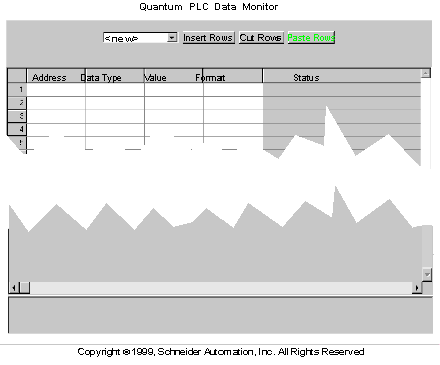Introduction to the PLC Data Monitor Page
The following figure shows the Web page that allows you to display Quantum PLC data.
You can add, delete, and copy Quantum PLC data as described in the following list:
-
Insert additional rows of data by clicking on the Insert Rows button.
-
Delete specific rows of data by clicking on the Cut Rows button.
-
Copy in rows of data by clicking on the Paste Rows button.