|
Character Mode Communication Configuration Screen
|
|
|
(Original Document)
|
|
Step
|
Action
|
|---|---|
|
1
|
|
|
2
|
On the screen that appears, select Character mode link in the Function box.
|
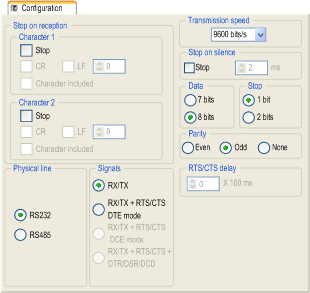
|
Element
|
Comment
|
|---|---|
|
These parameters are accessible via two zones:
|
|
|
These parameters are accessible via three zones:
|
|
|
These parameters are accessible via four zones:
|
|
Configuration parameters
|
Value
|
|
|---|---|---|
|
Message end detection parameters
|
Stop on reception
|
None
|
|
Stop on silence
|
None
|
|
|
Signal and physical line parameters
|
Physical line
|
RS232
|
|
Signals
|
RX/TX
|
|
|
Transmission parameters
|
Transmission speed
|
9600 bits/s
|
|
Data
|
8 bits
|
|
|
Stop
|
1 bit
|
|
|
Parity
|
Odd
|
|