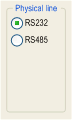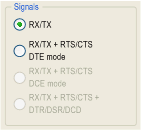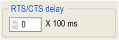The signal and physical line parameters are accessible via three zones:
-
The Physical line zone
-
The Signals zone
-
The RTS/CTS delay zone
This configuration zone appears on the screen as shown below:
In this zone, you can choose between two types of physical line for the serial port on the BMX P34 1000/2000/2010/20102/2020 processors:
-
The RS232 line
-
The RS485 line
This configuration zone appears on the screen as shown below:
In this zone, you can select the signals supported by the RS232 physical line:
-
RX/TX
-
RX/TX + RTS/CTS DTE mode
If the RS485 is configured, the entire zone is grayed out and the default value is RX/TX.
NOTE: Only RX/TX and RX/TX + RTS/CTS DTE mode signals are available when configuring the serial port in Character mode.
This configuration zone appears on the screen as shown below:
RTS/CTS delay zone is available only when both RS232 and RX/TX+RTS/CTS DTE mode check boxes are selected.
An RTS/CTS flow control algorithm is selected: before a character string is transmitted, the system waits for the CTS (Clear To Send) signal to be activated. This zone enables you to enter the maximum waiting time between the two signals. When this value is timed out, the request is not transmitted on the bus. Configurable values range from 0 s to 10 s.
NOTE: The default value is 0 ms.
NOTE: A value of 0 s indicates that the delay between the two signals has not been managed.
RTS/CTS Flow Control Algorithm
The aim is to prevent a reception buffer overflow.
The RTS output signal of each device is connected to CTS input signal of the other device. The transmitter (M340) is authorized to transmit data when receiving the RTS input signal (e.g. another M340) on its CTS input. This algorithm is symmetric and allows full duplex asynchronous communication.