|
Configuration Screen for the Generic Protocol Function
|
|
|
(Original Document)
|
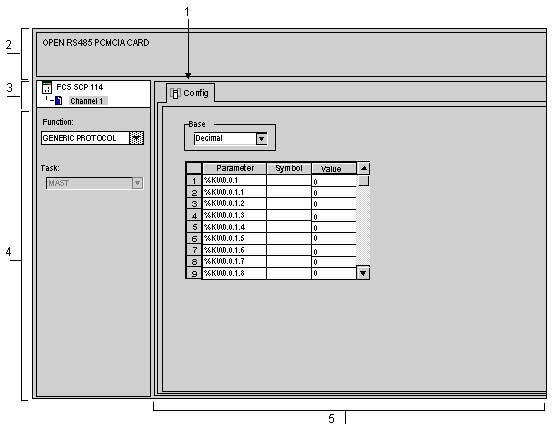
|
Number
|
Element
|
Function
|
|---|---|---|
|
1
|
Tabs
|
The tab in the foreground indicates which mode is currently in use (Config in this example). Select each mode by clicking on the corresponding tab. The available modes are:
|
|
2
|
Module area
|
Uses LEDs to provide a reminder of the module and module status in online mode.
|
|
3
|
Channel area
|
Is used:
|
|
4
|
General parameters area
|
Enables you to choose the general parameters associated with the channel:
|
|
5
|
Configuration area
|
Used to configure the channel configuration parameters (%KW).
Each value can be entered in decimal, hexadecimal or binary format, depending on the selection made in the Base window.
For information on the meaning of the %KWs, refer to the PCMCIA card supplier documentation.
|