|
|
(Original Document)
|
|
Step
|
Action
|
|---|---|
|
1
|
Open the hardware configuration editor.
|
|
2
|
Double-click the PCMCIA card slot (processor or TSX SCY 21601 module).
Result: The card type selection window appears.
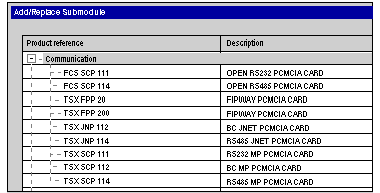 |
|
3
|
From the menu, click one of the following PCMCIA cards then validate by clicking OK.
|
|
4
|
Double click the PCMCIA card slot.
Result:
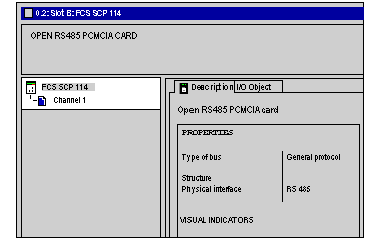 |
|
5
|
Select channel 1.
|
|
6
|
Select the GENERIC PROTOCOL function.
Example:
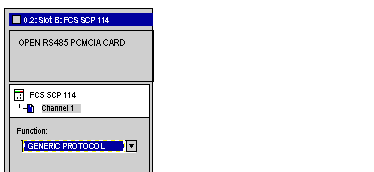 |