|
|
(Original Document)
|
|
Step
|
Action
|
|---|---|
|
1
|
Open the hardware configuration editor.
|
|
2
|
Double click on the TSX SCY 21601 module.
|
|
3
|
Select channel 0.
Result:
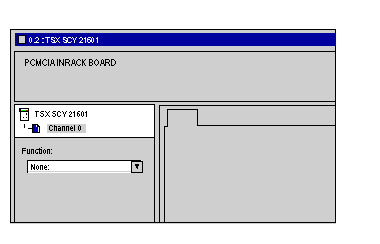 |
|
4
|
Select the function CHARACTER MODE LINK .
Example:
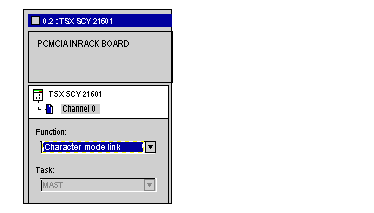 |