|
Debugging parameters linked to bus diagnostics
|
|
|
(Original Document)
|
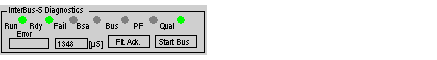
|
LED
|
Color
|
LED status
|
|
|
On
|
Off
|
||
|
RUN
|
green
|
INTERBUS in operation
|
No cyclic exchanges
|
|
RDY
|
green
|
INTERBUS ready and configured
|
Bus not configured
|
|
FAIL
|
red
|
Fault in TSX IBY 100 or TSX IBX 100 module
|
No fault indicated
|
|
BSA
|
yellow
|
At least one bus segment is deactivated
|
No bus segment is deactivated
|
|
BUS
|
yellow
|
Station fault on:
|
No fault indicated
|
|
PF
|
yellow
|
Device fault (e.g. supply fault, sensor/actuator, etc.)
|
No fault indicated
|
|
QUAL
|
green
|
Good quality exchanges on the bus
|
-
|
|
Red
|
Sporadic errors on the INTERBUS bus
|
-
|
|