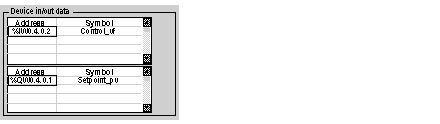Part of the configuration screen is used to display the topology of the INTERBUS field bus and information on the slaves that are associated with the module.
These are made up of two windows:
The INTERBUS configuration drop-down list shows the INTERBUS field bus configuration. It represents the contents of the *.SVC text file selected. Configuration of the 510 possible devices can be accessed in this manner.
Each line from this dropdown list shows the status of a single device. A line is shown as follows:
-
The first field indicates the device category:
-
A: Analog,
-
D: Digital,
-
E: Expert if supported by PCP messaging,
-
B: Remote bus if the data width is zero (e.g.: bus terminal block).
-
The second field indicates the device’s place in the INTERBUS-S ring (1 to 512) or its logical address if the module is configured (position/segment number).
-
The third field indicates the communication protocol:
-
The rest of the line indicates:
-
device identification with an ID code: 0 to 255 in decimal,
-
the size of the device DP data in words,
-
the size of the device PCP data in words.
NOTE: These sizes should be adjusted using CMD Tool software depending on the device.
The window is set out as follows:
Two lists displaying the addresses and input/output symbols:
-
a bottom list shows the input data relative to the device selected, with their associated symbol,
-
a top list shows the output data relative to the device selected, with their associated symbol.