|
How to configure TSX IBY 100 or TSX IBX 100 modules
|
|
|
(Original Document)
|
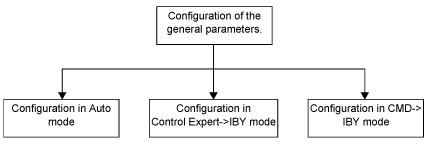
|
Step
|
Action
|
|---|---|
|
1
|
Select the type of task that will guide the bus.
|
|
2
|
Select the number of words used for the inputs/outputs.
|
|
3
|
Select the behavior of PMS services on a project stop.
|
|
4
|
Select the behavior of outputs on a project stop.
|
|
Step
|
Action
|
|---|---|
|
1
|
Configure the general parameters.
|
|
2
|
Select the Auto box.
|
|
3
|
Confirm the configuration
|
|
Step
|
Action
|
|---|---|
|
1
|
Configure the general parameters.
|
|
2
|
Press the CMD button.
Result:CMD Tool software is activated.
|
|
3
|
While in CMD Tool, configure:
|
|
4
|
Export this configuration into the *.SVC text file.
|
|
5
|
In Control Expert, select the Control Expert->IBY box.
|
|
6
|
Click on the Select button.
Result: the following window appears.
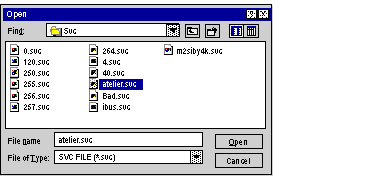 |
|
7
|
Find and select the *.SVC text file which describes the configuration being used.
|
|
8
|
Confirm your choice with the Open button.
If, on reading the *.SVC text file, the size of the configuration generated by the CMD Tool software is larger than 8 Kwords, the file is rejected and CMD->IBY mode is directly selected.
|
|
9
|
Confirm the configuration.
|
|
Step
|
Action
|
|---|---|
|
1
|
Configure the general parameters.
|
|
2
|
Select the CMD->IBY box.
|
|
3
|
Confirm the configuration.
|
|
4
|
Press the CMD button.
Result: CMD Tool software is activated.
|
|
5
|
While in CMD Tool:
|