|
How to Access the Device Monitoring Screen
|
|
|
(Original Document)
|
|
Step
|
Action
|
|---|---|
|
1
|
Connect to the manager PLC.
|
|
2
|
From the Configuration directory in the project browser, select the Fipio bus.
|
|
3
|
Select the Open command.
Result: the Fipio bus window is displayed
|
|
4
|
Right click on the background.
Result: the contextual menu appears.
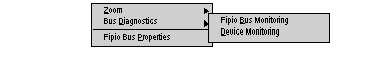 |
|
5
|
Select the Device Monitoring command.
|