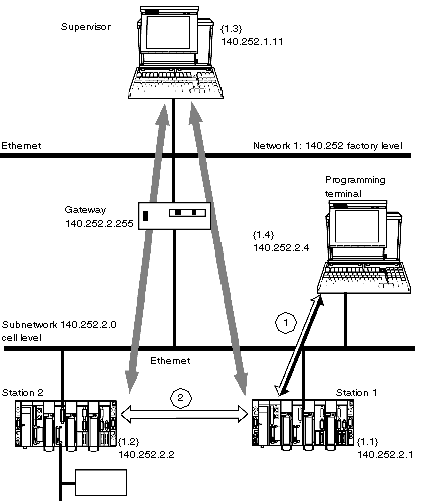The following figure shows the installation of a TSX ETY 110 module in an ETHWAY architecture connected to a TCP/IP network.
1
ETHWAY or TCP/IP communication
2
ETHWAY communication
Recommended Operating Mode
-
IP addressing is globally managed because connection is made to an existing TCP/IP factory network.
-
At cell level, inter-PLC communication uses the ETHWAY services (COM, UNI-TE).
-
Communication between the PLC and the supervisor or the programming terminal, at cell level, uses ETHWAY services or UNI-TE on TCP/IP.
-
Communication between the PLC and the supervisor uses the UNI-TE services on TCP/IP.
-
The frame format used is Ethernet II.
NOTE: Cell-level ETHWAY services are the same as the services described in the previous example. This example only describes communication between the factory-level supervisor and a Premium PLC at cell level.
Configuration of the Local Address of the Module on Station 2
As the IP addresses must be managed, the configured IP address mode is selected.
You must enter the IP parameters given above. These values are taken from the installation global addressing plan managed by the network manager.
The network manager can ensure their uniqueness by having their network ID (140.252) allocated by an authorized body.
The cell network is an IP subnetwork. This enables a unique network ID (140.252) to be allocated for the whole architecture. The subnetworks are then defined by the user of the subnetwork mask 255.255.0.0.
The address class chosen (in this case class B) depends on the number of machines and the number of installation networks.
Configuration of the Connections of the Module on Station 2
You must enter both the X-Way address and the IP address of the devices with which the module must communicate.
Click on the Access control button to activate this control, then check the corresponding box in the Access column.
The maximum number of connections in the application can be adjusted.
Ethernet Configuration of the Module on Station 2
The Ethernet frame format selected for TCP/IP is Ethernet II because, in the example, the terminals use this format.