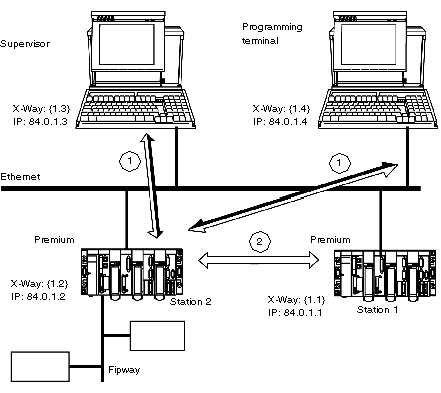The following figure shows a TSX ETY 110 module in an ETHWAY private architecture:
1
ETHWAY or TCP/IP communication
2
ETHWAY communication
Recommended Operating Mode
-
IP addressing is not managed (default value). It is taken from the values displayed on the thumbwheels of the module.
-
Inter-PLC communication uses the ETHWAY services (COM, UNI-TE).
-
Communication between the PLC and the supervisor or the programming terminal uses ETHWAY services or UNI-TE on TCP/IP.
-
The frame format used is Ethernet II.
NOTE: In the following examples, it is assumed that the communication with the terminals is done on TCP/IP.
Configuration of the Local Address of the Module at Station 2
In a closed environment, it is possible to not manage the IP addresses, the Default IP address mode is selected.
Configuration of the Connections of the Module at Station 2
The field to be entered is the X-Way address of the remote stations with which dialog is to be established (X-Way address 1.3); the other fields are automatically initialized. Access protection is inhibited by default and the maximum number of connections is 32.
NOTE: Since the PLC is still the server vis-ŕ-vis the programming terminal, the latter does not have to be declared.
Ethernet Configuration of the Module at Station 2
The Ethernet frame format selected for TCP/IP is Ethernet II because, in the example, the terminals use this format.
Configuration of the Common Words of the Module of Station 2
Station 2 exchanges 16 common write/read words with the other PLCs connected to the network.
Therefore you need to configure the:
-
type of service
-
size of common words
-
network number