|
Address Server Page for the HTTP Server
|
|
|
Original instructions
|
|
Step
|
Action
|
|---|---|
|
1
|
Click on the Setup link.
|
|
2
|
Click on the Address server link.
|
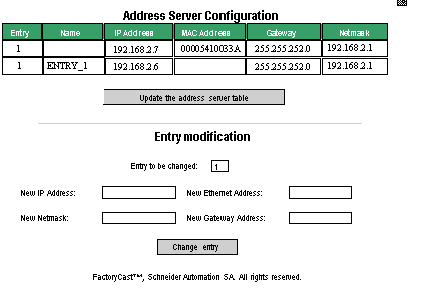
|
Step
|
Action
|
|---|---|
|
1
|
Enter the entry number to be modified in the field provided.
|
|
2
|
Enter the new IP address to be modified in the field provided.
|
|
3
|
Enter the new MAC address to be modified in the field marked: New Ethernet Address.
|
|
4
|
Is the server locked in run mode?
|
|
5
|
Confirm the modification with the Change entry button.
|
|
6
|
Click on the Refresh Address server table button to display the modification on the screen.
|