|
HTTP Server Security Page
|
|
|
Original instructions
|
|
Step
|
Action
|
|---|---|
|
1
|
Click the Security link.
|
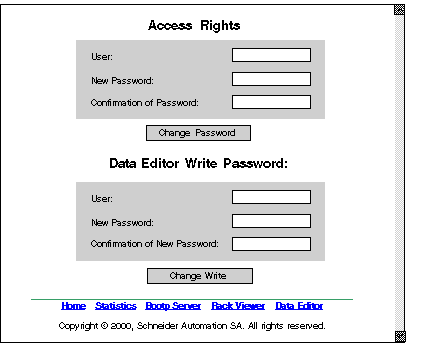
|
Step
|
Action
|
|---|---|
|
1
|
Enter the new User name.
|
|
2
|
Enter the new password.
|
|
3
|
Confirm the new password.
|
|
4
|
Confirm the modification using the Change password button.
Result: An Ethernet Configuration page appears.
|
|
5
|
Click the Reboot Device button to recognize the modification in the module.
|
|
Step
|
Action
|
Comment
|
|---|---|---|
|
1
|
Enter the case-sensitive current password.
|
The default value of this field is: USER.
|
|
2
|
Enter the new password.
|
|
|
3
|
Confirm the new password.
|
|
|
4
|
Confirm the modification with the Change password button.
|
An Ethernet Configuration page appears to indicate that the password has been modified.
|