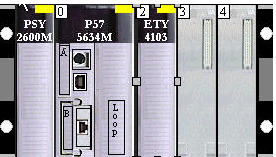|
Installation
|
|
|
Original instructions
|
|
Step
|
Action
|
|---|---|
|
1
|
Insert the power supply into the leftmost slot on the rack.
|
|
2
|
Add the CPU to the next two slots (0 and 1) on the right of the power supply.
|
|
3
|
Place the remaining Premium communication modules, beginning with slot 2, to complete your installation.
|