|
Driver Control Screen
|
|
|
(Original Document)
|
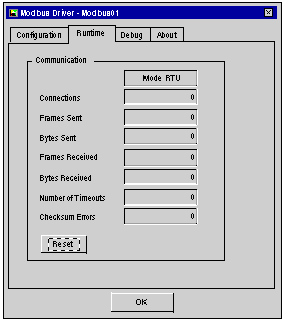
|
Element
|
Description
|
|---|---|
|
Mode
|
Displays the driver operating mode:
|
|
Connections
|
Contains the number of clients using the driver
|
|
Frames Sent
|
Contains the number of frames sent since the last Reset.
|
|
Bytes Sent
|
Contains the number of bytes sent since the last Reset.
|
|
Frames Received
|
Contains the number of frames received since the last Reset.
|
|
Bytes Received
|
Contains the number of bytes received since the last Reset.
|
|
Number of TimeOut
|
Contains the number of Time-Outs reached; the value is defined in the "Global Delay" configuration screen.
|
|
Checksum Errors
|
Contains the number of checksum errors detected.
|
|
Reset
|
This button is used to reset the different counters in the control screen to 0.
|
|
OK
|
This button allows the window to be represented as an icon.
|