|
Management of Drivers
|
|
|
(Original Document)
|
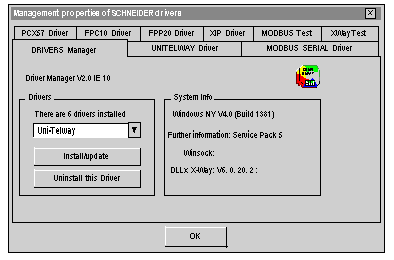
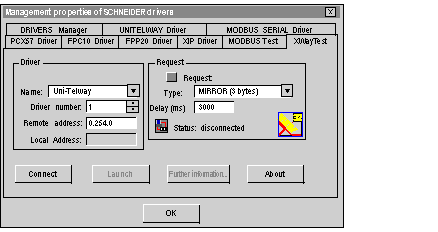
|
Driver Group
|
|
|---|---|
|
Field
|
Description
|
|
Name
|
Name of driver to be used for the test (Uni-Telway, FPC10).
|
|
Driver number
|
Instance number of driver to be used for the test (usually 1).
|
|
Remote Address
|
X-Way remote station address in the format "network.station.gate". The address 0.254.0 is the default address (terminal port for example).
For a network connection (such as Fipway), the user must complete this field. For example: 3.5.0 to address station 5 of network 3. Gate 0 corresponds to the system server gate of the station. Refer to X-Way addressing modes page for more information.
|
|
Local Address
|
Internal address used locally by the driver. The driver completes this field automatically for information purposes when the connection becomes effective.
|
|
Request Group
|
|
|---|---|
|
Field
|
Description
|
|
Request
|
Name of driver to be used for the test (Uni-Telway, FPC10).
|
|
Type
|
Type of request. Different sizes of mirror requests are suggested, as well as reading the PLC system bit %S6.
|
|
Delay
|
Wait timeout in ms for the response to the transmitted request (time out).
|
|
Status
|
Status of the connection: disconnected, connecting... or connected.
|
|
Buttons
|
|
|---|---|
|
Object
|
Description
|
|
Connect
|
Opens an internal communication channel on the selected driver.
|
|
Launch
|
Launch request transmission to the station defined in the Remote address field of the Driver group.
|
|
Further information...
|
Displays system information about the driver. This button is active in online mode only.
|
|
About
|
Displays X-Way manager version and copyright details.
|
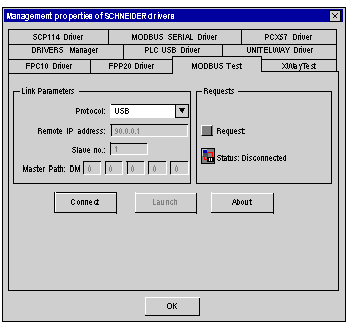
|
Link Parameters Group
|
|
|---|---|
|
Field
|
Description
|
|
Protocol
|
Name of protocol used (USB, TCP, Serial Modbus, Modbus Plus).
|
|
Remote IP address
|
If TCP is being used, then the IP address or machine name is shown here.
|
|
Slave No.
|
If Serial Modbus protocol is being used, then the slave number is shown here.
|
|
Master Path: DM
|
If Modbus Plus protocol is being used, then the station address is shown here.
|
|
Request Group
|
|
|---|---|
|
Field
|
Description
|
|
Request
|
Request.
|
|
Status
|
Status of the connection: disconnected, connecting... or connected.
|
|
Buttons
|
|
|---|---|
|
Object
|
Description
|
|
Connect
|
Opens an internal communication channel on the selected driver.
|
|
Launch
|
Launch request transmission to the station defined in the Remote IP address field of the Link Parameters group.
|
|
About
|
Displays X-Way Manager version and copyright details.
|