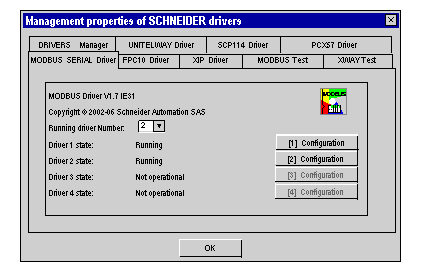Access to the Configuration Tool
The configuration tool can be accessed from the taskbar
Start → Control Panel → Drivers Manager. Refer to
Drivers Manager chapter.
Select the MODBUS SERIAL Driver tab to display the following window:
This window enables you to:
-
Display the driver version installed.
-
Select the number of drivers to activate.
-
Display the status of each driver.
-